
FinFamily Guide

 |
FinFamily Guide |
 |
| Contents | Next ( FinFamily Admin tool. ) |
The Finfamily installation is done by downloading the zipfile finfamilyxxxx.zip from the SourceForge server at https://sourceforge.net/projects/finfamily/. Download the latest program version from there. You may also download some auxiliary files such as the small database backup file kennedy.zip to test the application.
To use the application source you should do following (or similar)
A guide in Finnish is available at http://www.sukuohjelmisto.fi/suku11. I try to keep both guides updated but don't guarantee it.
To run FinFamily you must have installed java 1.6 on your workstation and you need tcp/ip access to a PostgreSQL database. Usually this means you must also install the PostgreSQL server on your workstation. You'll find java on http://java.sun.com adn PostgreSQL on http://www.postgresql.org.
You need to create an useraccount and database to the PostgreSQL server. You can do that using the tool pgAdmin that you may have installed if you installed your database on your windows workstation. On other systems you may need to use the text-mode commands of PostgreSQL server.
Unzip the zipfile to a directory of your choice such as My Documents\finfamily. If you are running on a windows workstation start FinFamily by starting Suku.exe. On other systems you should start it by executing the scriptfile suku.sh.' The first thing the program does is to open the login screen.
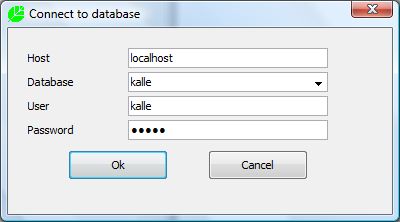
You would see when you logion to the database next time a list of available databses and the userid /password you used previousl. There is a simple Database admin functionality for adding standard users and databases to your local postgreSQL server.