
FinFamily Guide

 |
FinFamily Guide |
 |
| Previous( Installing FinFamily.) | Contents | Next ( FinFamily main features. ) |
The Finfamily database is located on a PostgreSQL server that usually is located on your own workstation. Your own workstation recognizes the network name localhost. A PostgreSQL server can contain several genealogy databases. Possibly other databases too. One genealogy database requires one postgres database and you should not have other data in the same database.
When you installed your PostgreSQL database you specified the postgres user (admin user) password. This is how you can create a user and database on your local server:
Start FinFamily. (Started from Suku.exe). When program asks for login information press Cancel if you have not yet created your database.
Start the admin tool using command File - Database admin. The program asks for the postgres user password.
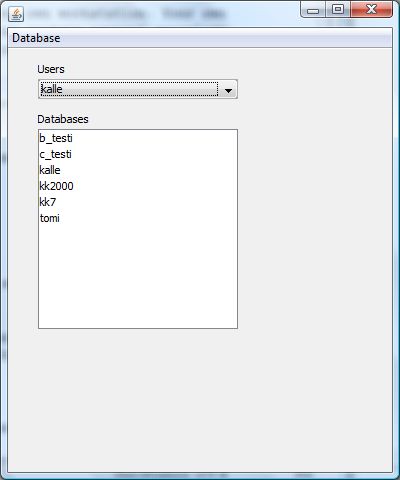
In above case you see a user and a few databases. First time both are empty.
With the command Database - Create new user you create your application userid and password. If you have forgotten your password for your user you can change it here also.
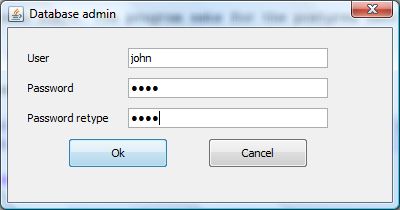
use the command database - Create new database when you want to create a new database. The command Drop database removes the database and all data from it.
Exit admin tool using command Database - Exit.