
FinFamily Guide

 |
FinFamily Guide |
 |
| Previous( Update person data) | Contents | Next ( Person notice ) |
Relations page shows the subjects closest relatives. To add a parent, spouse of child to the subject you should click once on the relative in the database view with mouse left button or with the right mouse button select "Copy". After that you can use the right mouse button in the relation list of the subject and select on of the Paste commands available.
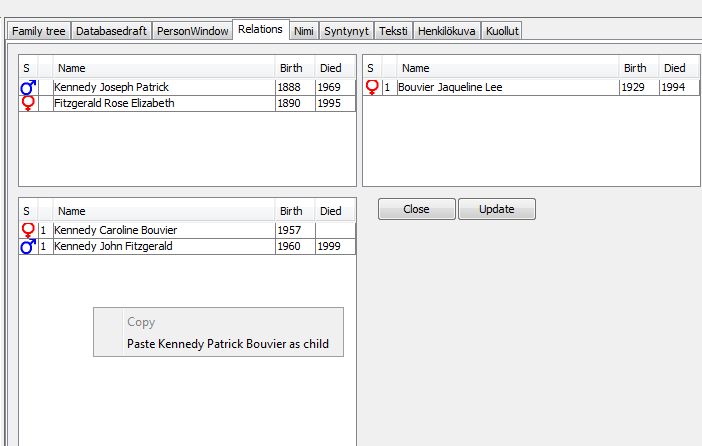
Added in version 13 Drag and Drop functionality. Now you can even easier add relatives by dragging the relative from database window to the relative window. Click the person in the database windows and then drag him/her with the left mouse button to the relative window.
The number in front of the spouse is the spouse number and in front of the child it refers to the spouse that is the mother or father of the child. If the number in front of the child is empty then you can use the mouse right button on the child to select a father/mother for the child.
Pressinging the line with a relative will open the details about that relation.
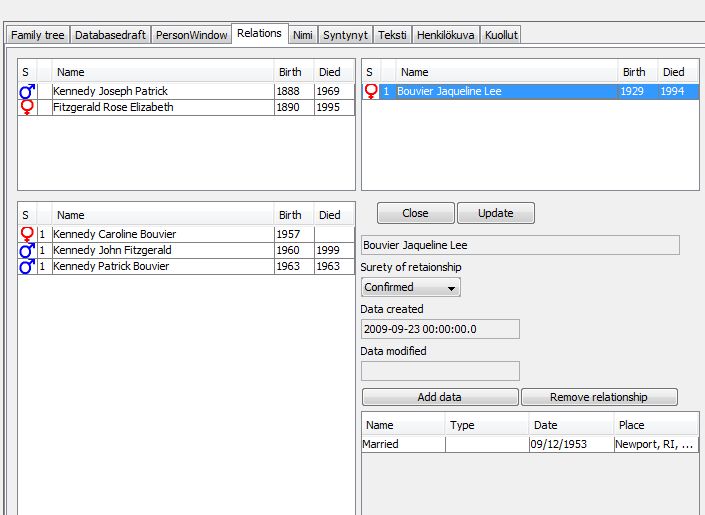
With the button Add data you can add data such as Marriage, Divorce or adoption information. By pressing the line for the data opens a windows where you can define the details for the data.