
FinFamily Guide

 |
FinFamily Guide |
 |
| Previous( Create a new person) | Contents | Next ( Update relationship data ) |
Use the person views to manage the person. It consist of:
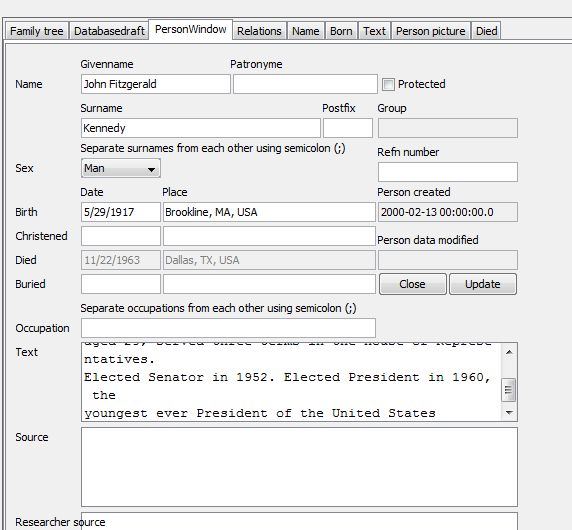
Open the personview from the person in the database windows using theg right mouse button and select command Personview.
On the main page you can type in the basedata for the person. The program creates a notice for each differnt type of information. The notices will be visible if you have the  depressed. If the notice contains something else such as source information than the text visible on the main page you cannot edit it on the main page.
depressed. If the notice contains something else such as source information than the text visible on the main page you cannot edit it on the main page.
The surname and occupation fields on the main page can contain several notices. The different names or occupations are separated by semicolon on the name page.
If other notice type exists more than once it cannot be edited on the main page that shows only the text from the first notice.
Remove person(s) from the database by selecting the persons in the database view and press
 .
.